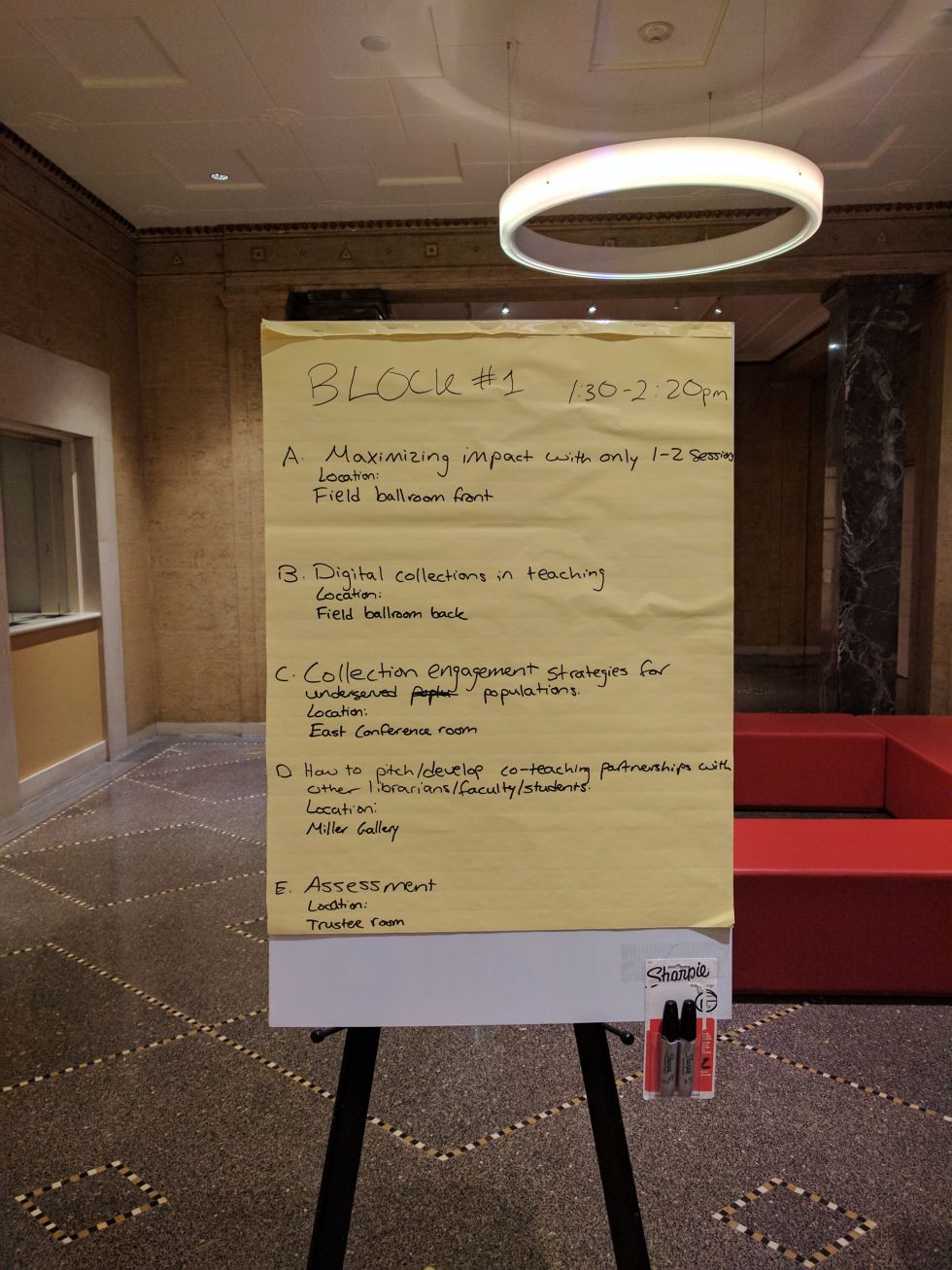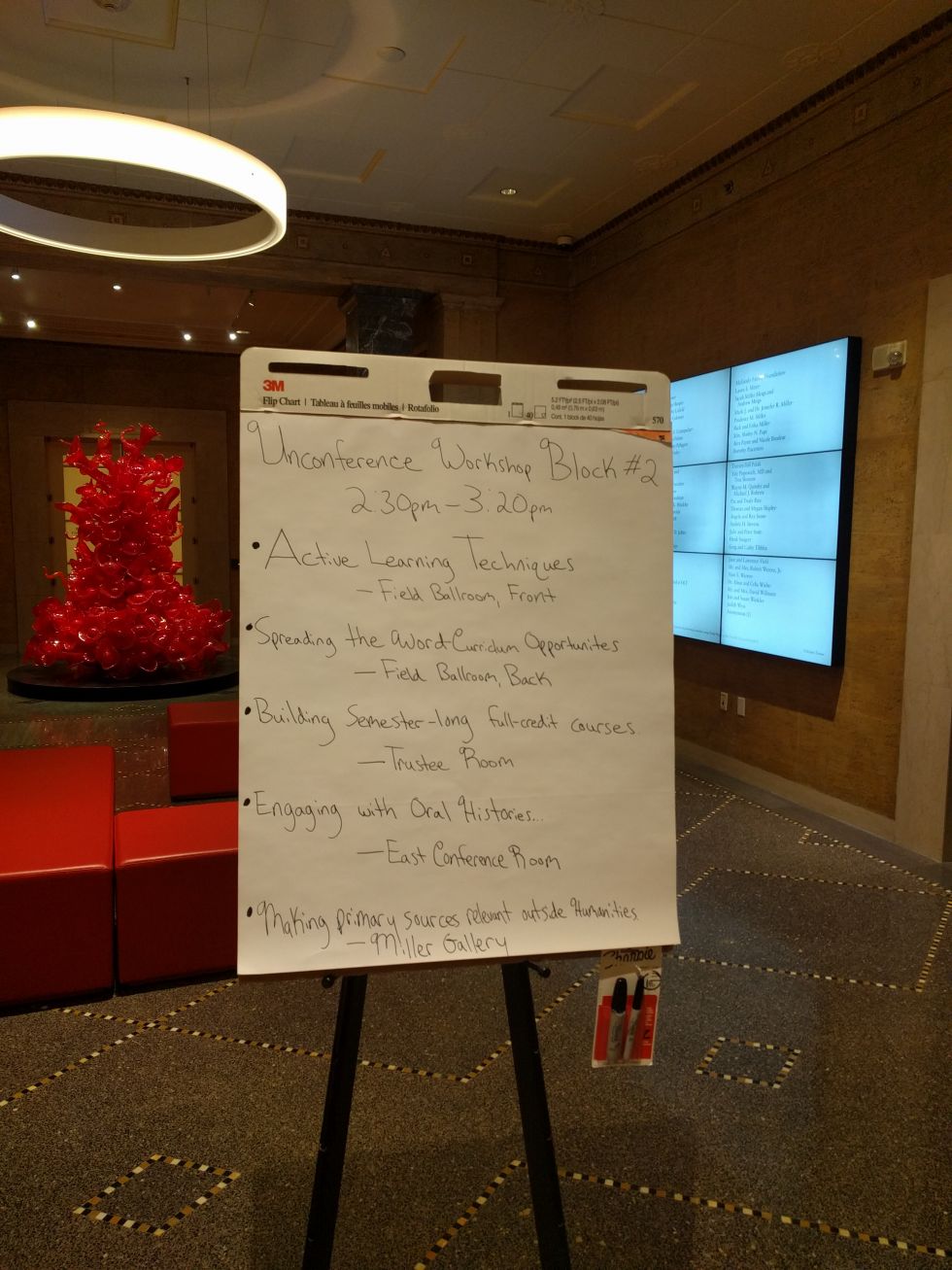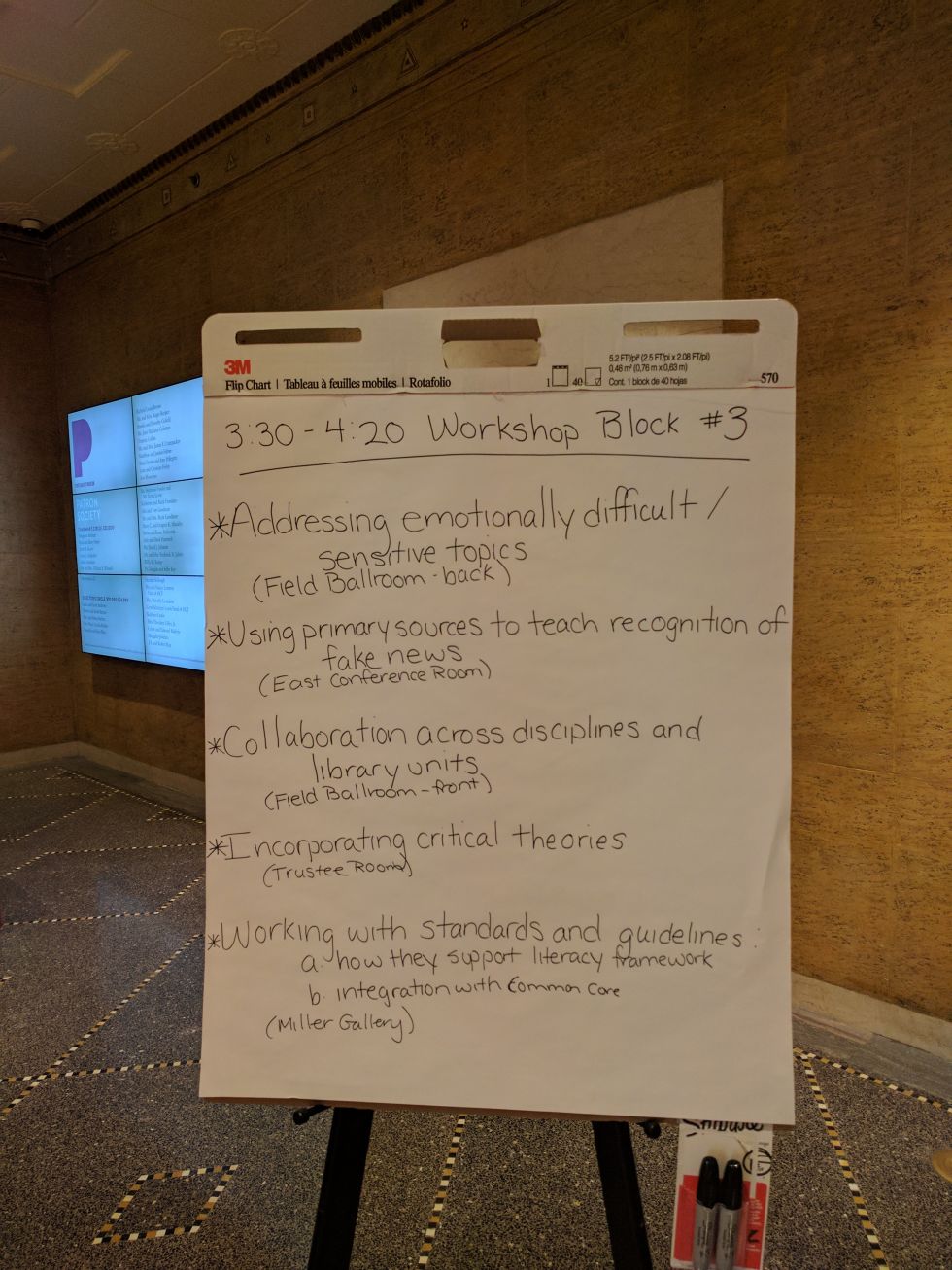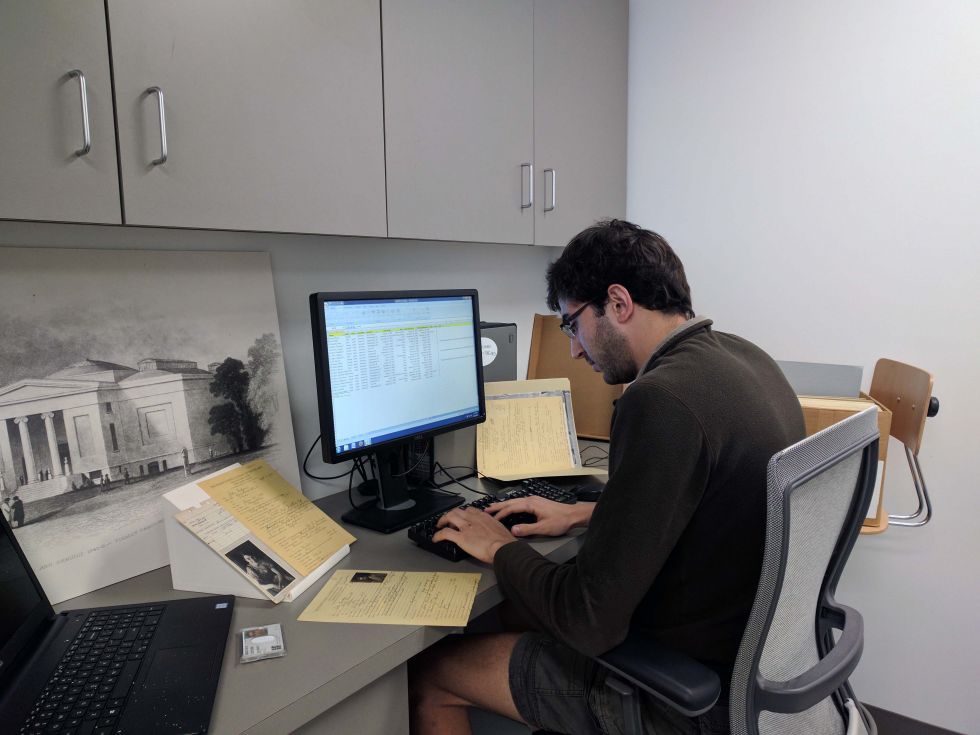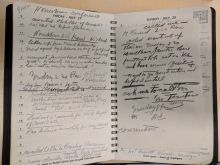Contributed by: Tess Amram, IMLS Project Archivist
So many lessons learned from this project about digitization! I came into it a complete novice to the practice, and over 3500 images later, I think I’ve got a handle on the basics, at least. I’d only ever used a scanner for text-based documents and the occasional photograph, but I’d never had to scan to archival standards before, so the training I got at the beginning of the project was vital. Understanding the choice of color profiles and dpi to scan with, and Hoang’s explanations of debates among archivists on the topic, definitely helped me get a grasp on what the end result should look like, and what it would be used for.
If I could go back and start it all over again, I would definitely, definitely make sure the scanner was as calibrated as it could be before I got started. The main issue I ran into while digitizing was that of color – although the bulk of the images are black and white, the photographs are very old and most have gone yellow or red with age, whereas the scanner was producing images with a distinct green tinge. This was relatively easy to correct, by adjusting histograms before scanning, or doing a bit of a touch-up in Photoshop afterwards if necessary, but color correction took up a lot of valuable scanning time.